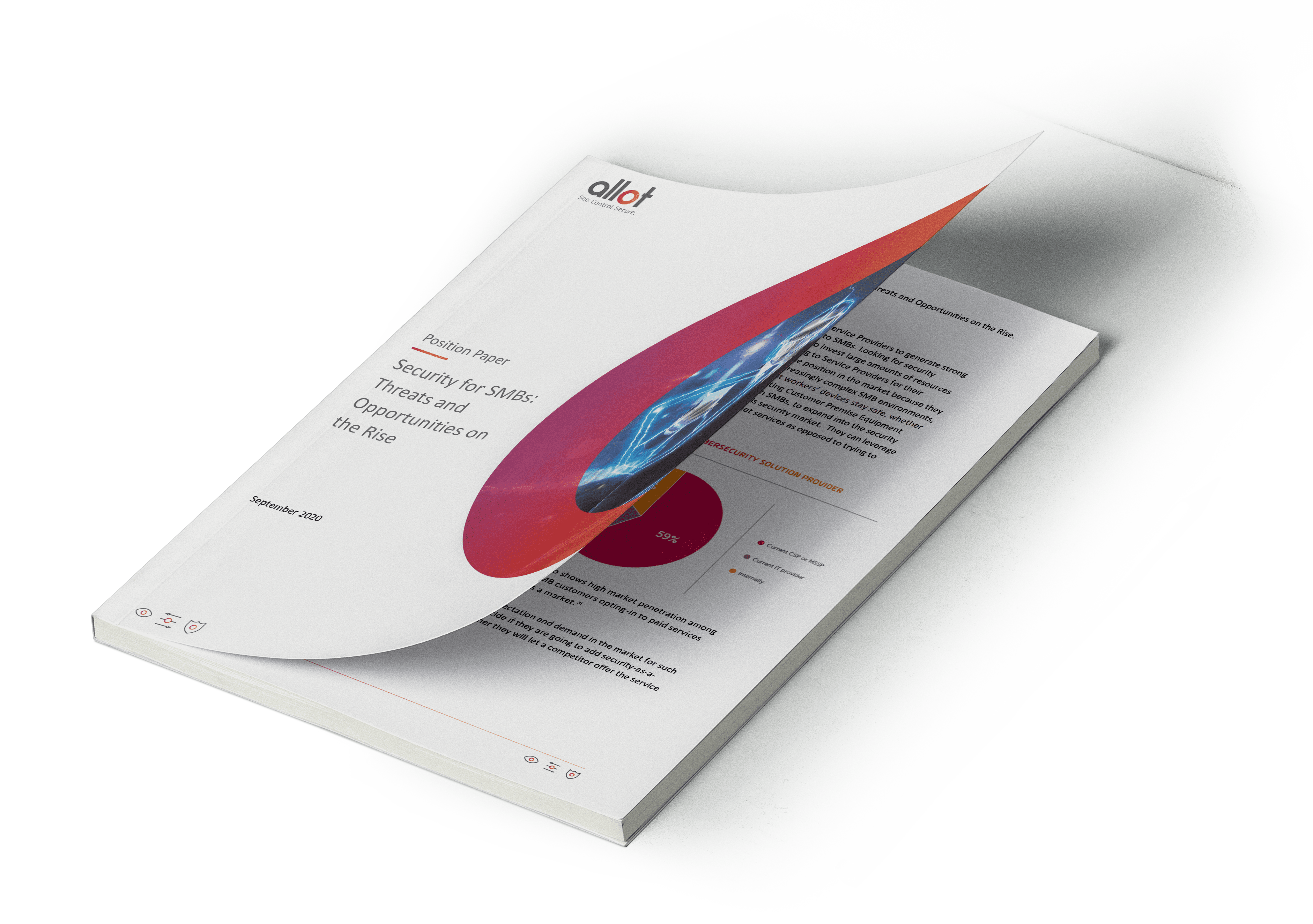Table of Contents
- Mobile security threats
- Always keep your phone/tablet locked
- Install antivirus, anti-malware, and anti-phishing programs
- Don’t root or jailbreak phone/tablet
- Keep your phone updated
- Download apps via official stores
- Stay away from unknown Wi-Fi hotspots
- How can Android users keep safe from phishing?
- Regularly update iOS
- Change your Apple ID password on a regular basis.
- Don’t fall victim to phishing scams & pop-ups
The use of smartphones has surged, but the users’ knowledge regarding the security of mobile devices has not kept pace with this uptick. To put things into perspective, a study claimed almost 97% of organizations tackled mobile threats in 2020; further, 46% of companies found at least one employee had a malicious application installed on their phones. At a time when smartphones have become universal, ensuring their safety is not optional but a necessity. Mobile security aims at protecting a whole gamut of gadgets, including smartphones, tablets, and laptops, from security threats. With people increasingly conducting their lives on smartphones, these devices have turned into a treasure trove of sensitive data — ranging from digital wallets, and social media to business secrets — for hackers.
Mobile security threats
Mobile devices are prone to a variety of risks, including malware attacks and advanced persistent threats. Here are a few prominent threats to mobile security:
- Phishing: When an attacker sends a fraudulent message to trick a victim into disclosing personal information or installing malicious software, the attack is called phishing. This social engineering tactic involves sending innocent-looking messages to unsuspecting people and inducing them into clicking suspicious links or downloading infected files. This social engineering threat is often the carrier of malware, code injections, and network attacks that can lead to ransomware. According to an IBM study, it is the second most expensive cause of data breaches, with business losses running into $4.65 million on average.
- Man-in-the-middle attack: A man-in-the-middle attack allows an attacker to intercept and decrypt data transmitted over a network. Although MitM attacks can happen across platforms, the use of stingrays (an IMSI-catcher that targets legacy 2G or GSM networks by mimicking a cell tower and connecting your phone to that) by dubious actors puts mobile devices at risk. Using stingrays, hackers can intercept, eavesdrop, or even manipulate calls, data, and messages.
- Malicious apps and websites: These are malware, including ransomware and viruses, which are surreptitiously installed on a mobile device. These apps and websites steal or encrypt data. These apps are adept at keylogging and packet sniffing, leaving all your digital transactions and communications susceptible to cyber criminals.
Security tips for mobile phones and tablets
Always keep your phone/tablet locked
This method, at least partly, safeguards your data in case of physical theft. You can lock your device using the various options available, like passcode or facial recognition. When you enable a screen lock, you can specify the duration for which your phone can remain idle before locking. Select the least amount of time possible as this protects your data by self-activating in case you forget to lock it. It will save your battery, too, as the screen will turn off after a predetermined time.
Install antivirus, anti-malware, and anti-phishing programs
You can improve your device’s security and protect your personal information by installing antivirus, anti-malware, and anti-phishing programs. Such security software keeps a tab on your network and device and alerts you to any suspicious activity. Many mobile service providers offer this protection to their subscribers.
Don’t root or jailbreak phone/tablet
When you jailbreak or root your phone or tablet, you eliminate the safeguards that the manufacturers put in place. It may be tempting to root your phone to gain access to app shops other than the official ones but doing so puts you in grave danger. The programs in these unauthorized marketplaces may not have been reviewed or sanitized.
Keep your phone updated
It is critical to update your phones with the latest patches and fixes. To keep the device secure, all manufacturers (for example, Android and iOS) offer regular updates that include crucial security fixes. This process is quick, simple, and free. Devices should be programmed to update automatically whenever possible.
Download apps via official stores
While you may like sideloading, there is no guarantee that such apps are free from malware. Third-party sellers may offer you great deals, but they always come at a cost, which may well be your sensitive data in this case. The safest bet is to stick to Apple’s App Store and Google’s Play Store as both these marketplaces have security standards and screenings in place.
Stay away from unknown Wi-Fi hotspots
When you use public Wi-Fi hotspots (for example, at hotels or coffee shops), it is difficult to determine who controls the hotspot or establish that it belongs to whom you believe it does. In case you are hard-pressed to use a non-secure network, use VPNs to encrypt your sessions. You can also use your mobile phone’s network.
Ensuring your mobile security: Android Security
Android includes a plethora of security tools to keep your smartphone safe. However, data breaches still happen and occasionally, malicious apps appear in the Play Store. Using the built-in Android security settings helps reduce the risk. Here are a few ways to keep your smartphone secure:
- Two-factor (2FA) authentication
Enable two-factor authentication for your Google account if you want to add an extra layer of security. Two-factor authentication will require you to input a security code or other information in addition to your password to authorize your session.
- Disable Wi-Fi and Bluetooth.
Always turn off Wi-Fi and Bluetooth on your device when not in use. This not only extends the life of the device’s battery but also makes you more secure. When Bluetooth is enabled, your device is always searching for potential connections, which poses a cybersecurity risk.
How can Android users keep safe from phishing?
While hackers use several methods to trick you, you can blunt their attack by simply ignoring/removing pop-ups, which may contain links to phishing sites. Another way to secure your Android devices from hackers is by scanning your gadgets for any suspicious applications. Removing such applications, which may well be malware, can stop phishing criminals from gaining access to your device.
Apple iOS iPhone security
Even with Apple’s increasing layers of security, someone can still hack iPhones. Let’s see how you can protect your iPhone from hackers and viruses.
Regularly update iOS
Updating your iOS and iPad OS to the most recent version is the best way to ensure your devices’ security. This is because Apple strengthens security features with each update and patches any previously undetected flaws that could allow hackers to gain unauthorized access.
Change your Apple ID password on a regular basis.
The security of your iPhone also depends on your Apple ID. By gaining access to your Apple ID, hackers can access all your personal information. Regularly changing your Apple ID password offers an additional layer of security, since it guarantees that even if a hacker obtains your password, they won’t be able to use it for long.
Don’t fall victim to phishing scams & pop-ups
Hackers frequently use malware websites and phishing emails to gain access to your iPhone. For instance, you receive an email from an unverified sender and click on a link in it. Unbeknown to you, the link installs software that grants the hacker access to your iPhone. The thumb rule here is to only open emails from people or organizations you know and trust. While browsing on the web, only open a link if you can verify the legitimacy of the site.
How Allot helps ensure mobile security
Allot helps protect the mobile security network, to ensure that communication service providers are only sending clean traffic to end users. Allot 5G NetProtect protects the 5G network, while DDoS Secure ensures that DDoS attacks don’t take down the mobile network. IoTSecure secures IoT devices and provides in-line protection against malware and botnets.
Allot Secure also offers mobile subscribers 360-degree security across all of the devices on their network as well as endpoint protection, when off-net. It keeps mobile devices and any on-network device safe from threats such as viruses, malware, and phishing for both home and businesses, as well as offers parental control services so parents can protect their children on the internet.


 CSPs reveal what’s really happening with 5G
CSPs reveal what’s really happening with 5G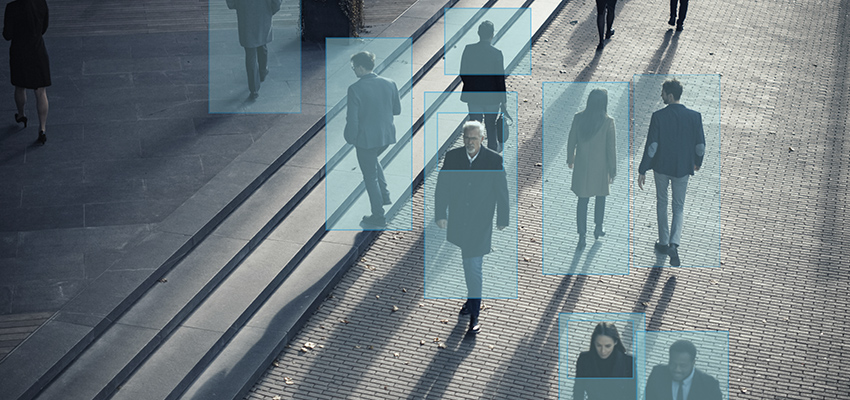 Understanding user intent – the panacea for mission-critical application QoE issues
Understanding user intent – the panacea for mission-critical application QoE issues What is ZuoRAT?
What is ZuoRAT?